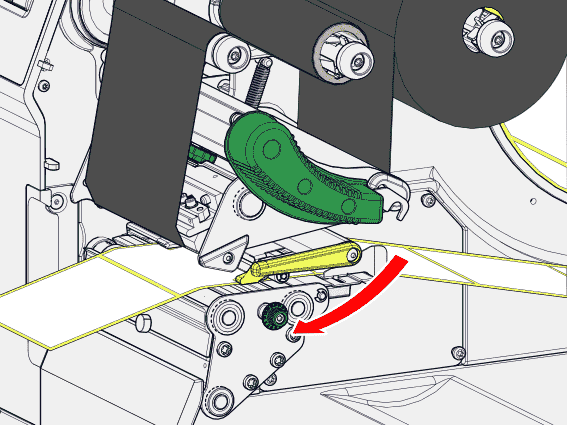The label sensor is not correctly adjusted to the punch/gap/reflex mark
-
Open the front hood. Open the print head pressure lever.
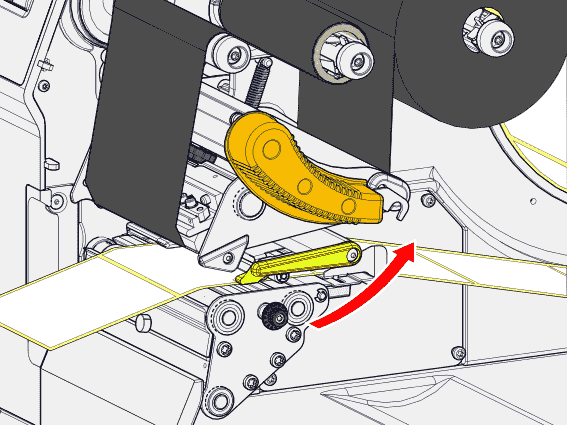
-
Use the rotary knob to move the label sensor until the sensor is over the punch, gap or reflective mark.
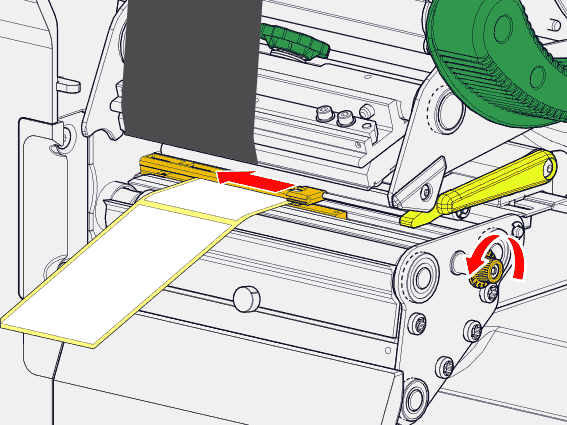
-
Check the position of the label sensor.
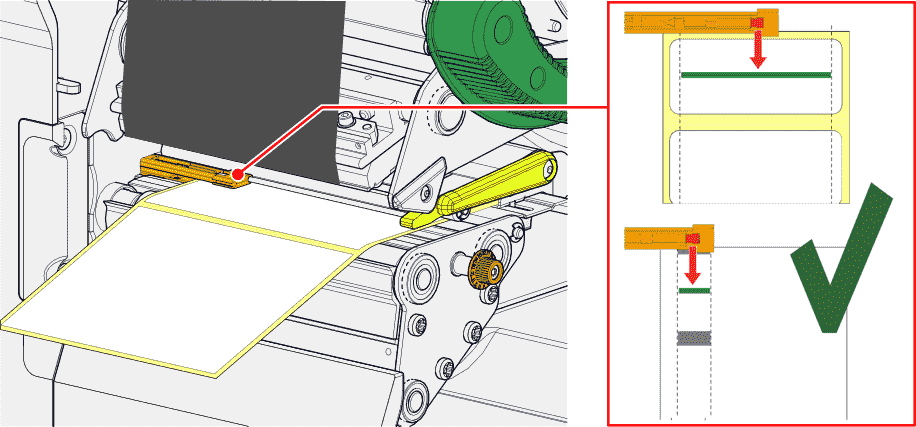
-
Close print head pressure lever and front hood.