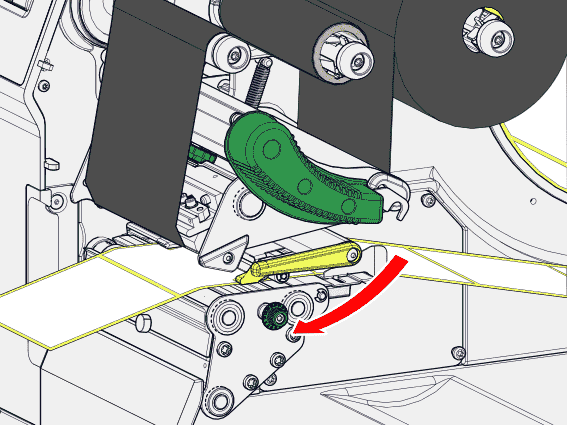The label sensor is dirty and cannot detect the punch/gap/reflex mark
-
Open the front hood. Open the print head pressure lever.
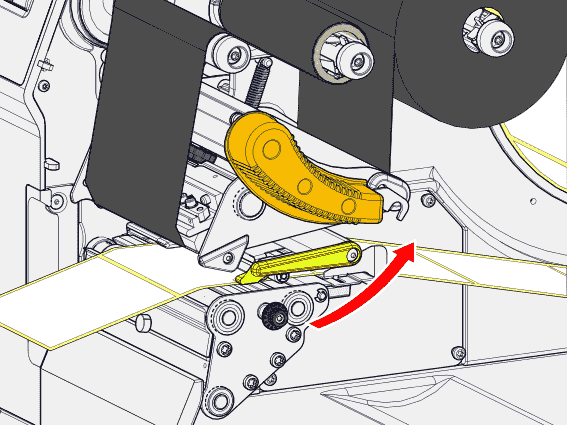
-
Remove the label web out of the sensor fork.
-
Check whether dirt or dust deposits are visible. Carefully remove dust and dirt from the installed sensor with compressed air.
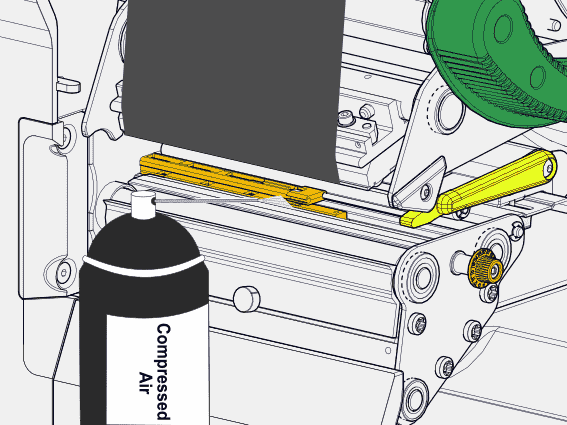
-
Reinsert the label material.
-
Close the print head pressure lever and the front hood.