The label web runs outside the rear material guide and thus outside the range of the material end sensor
-
Open the front hood.
-
Check whether the label web runs with the rear edge through the rear material guide.
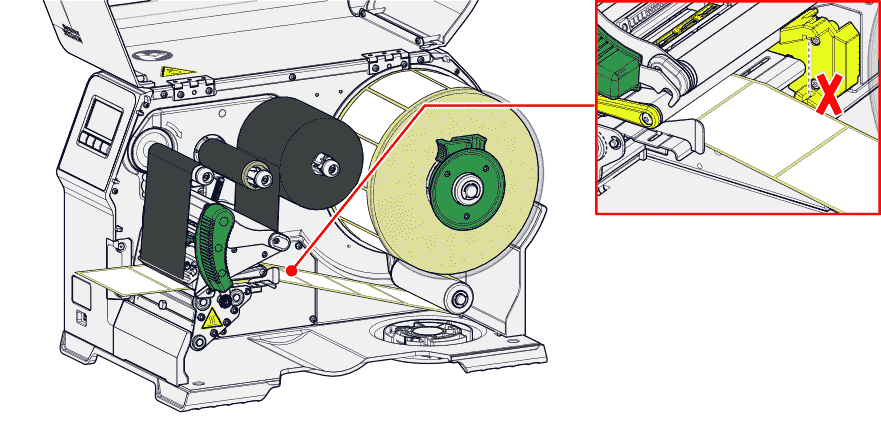
-
Open the print head pressure lever.
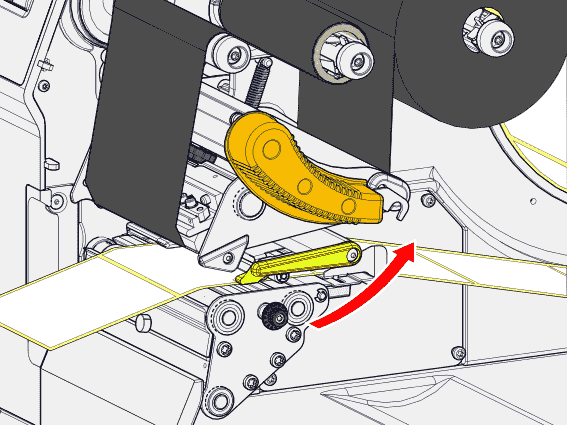
-
If necessary, move the front material guide so that the rear edge of the material touches the stop in the rear material guide. Do not pinch the material!
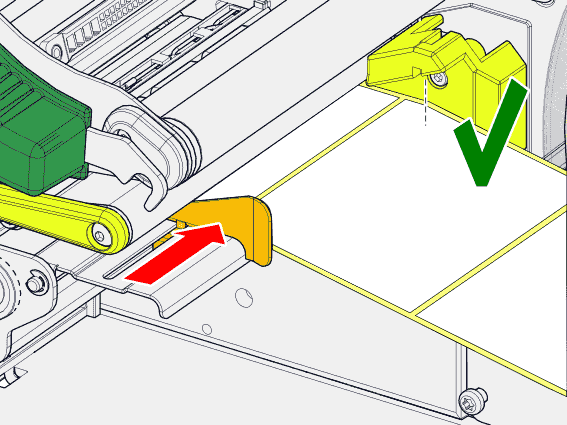
-
Close the print head pressure lever and the front hood.