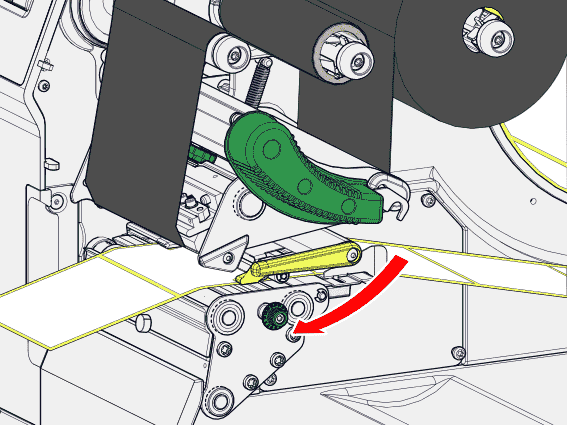The ribbon supply is over
-
Open the print head pressure lever.
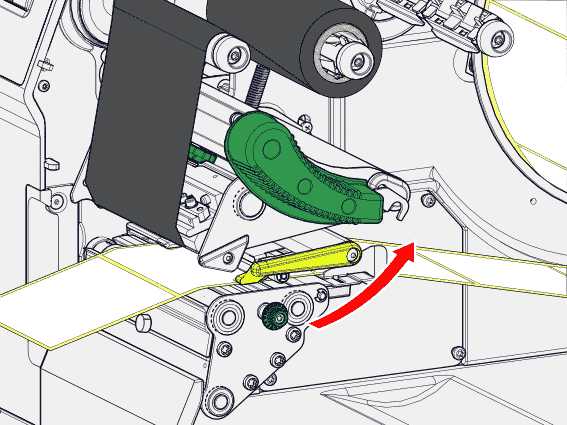
-
Pull the roll of used ribbon from the rewinding mandrel.
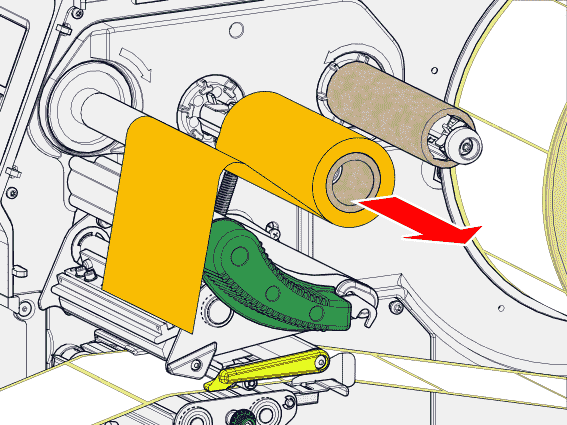
-
Remove the empty cardboard sleeve from the unwinding mandrel and push it onto the rewinding mandrel.
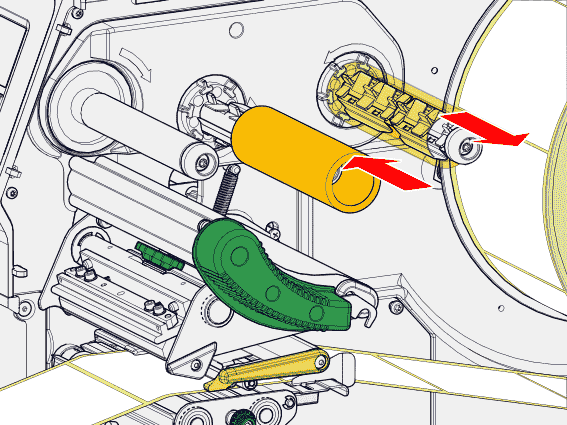
-
Insert a new ribbon roll. Observe the insertion scheme.
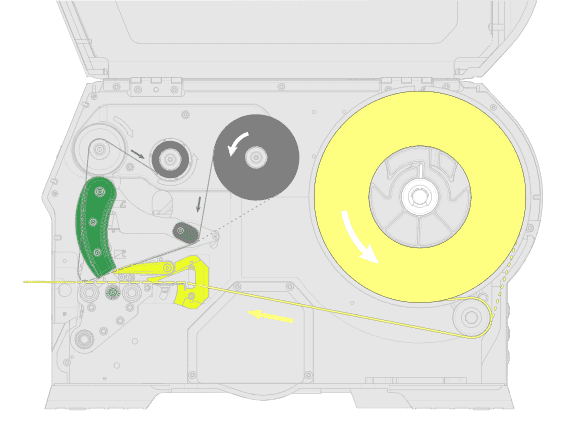
-
Close the print head pressure lever.