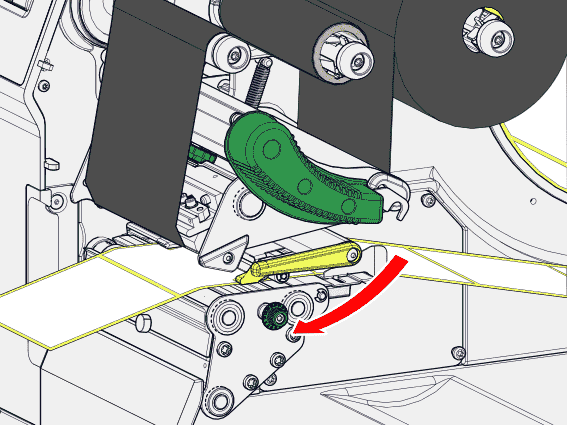The ribbon was inserted incorrectly
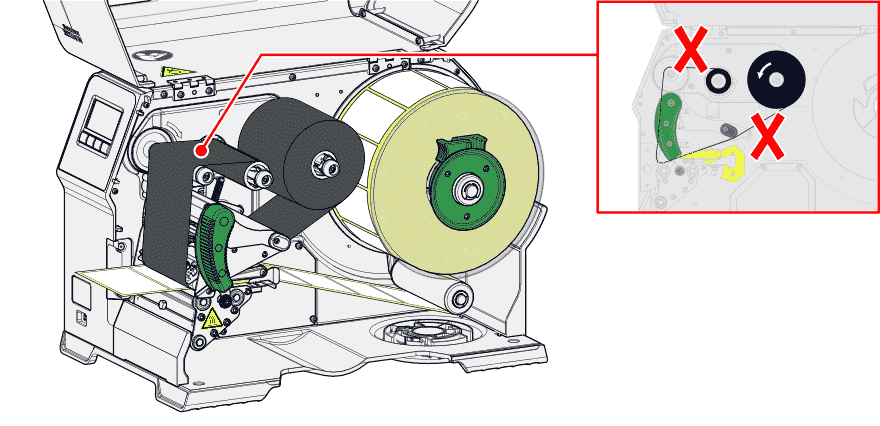
-
Open the print head pressure lever.
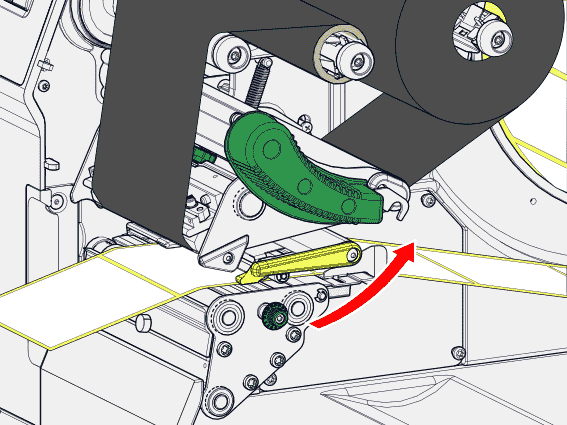
-
Remove ribbon completely.
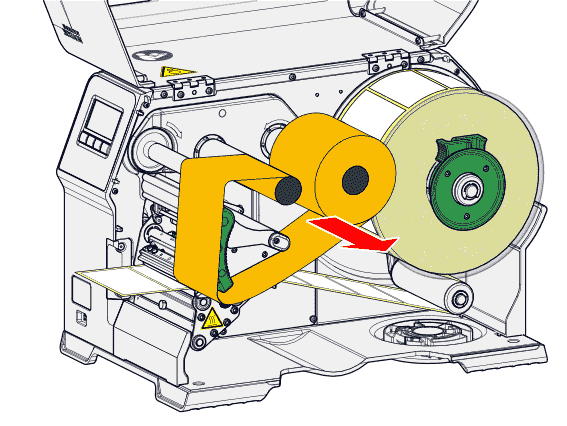
-
Insert ribbon correctly. Observe the winding diagram (dotted line = ribbon roll with color side facing outwards).
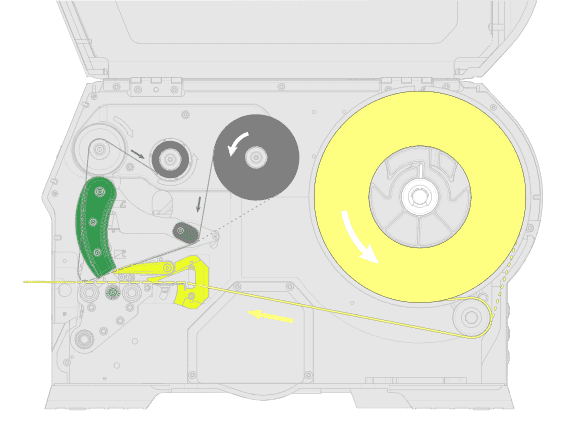
-
Close the print head pressure lever.