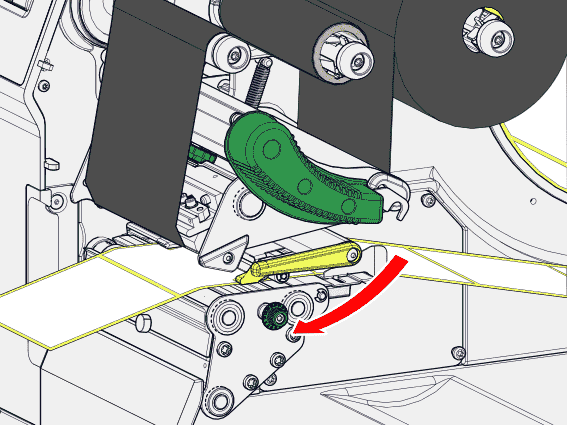The ribbon sticks to the print head
-
Open the print head pressure lever.
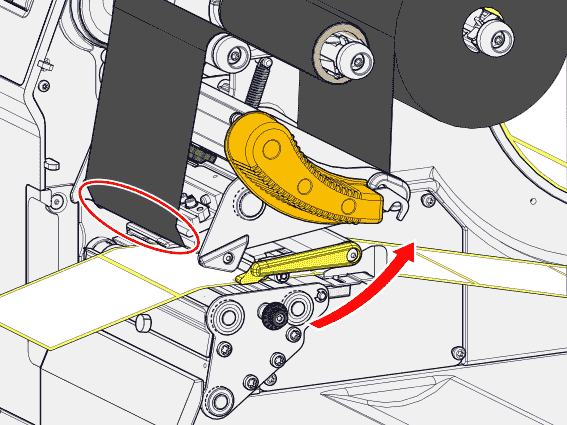
-
Pull the ribbon from the print head.
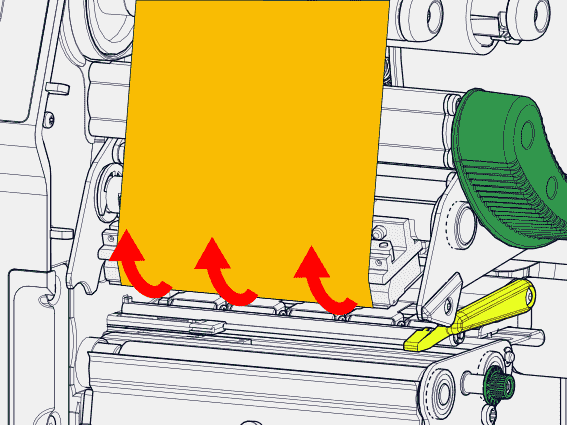
-
Clean the print head.
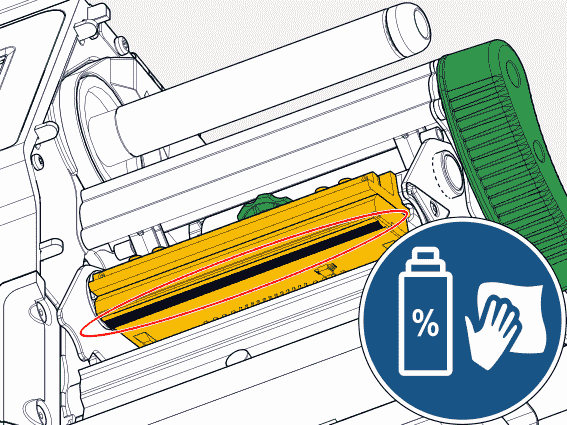
-
Insert the ribbon newly.
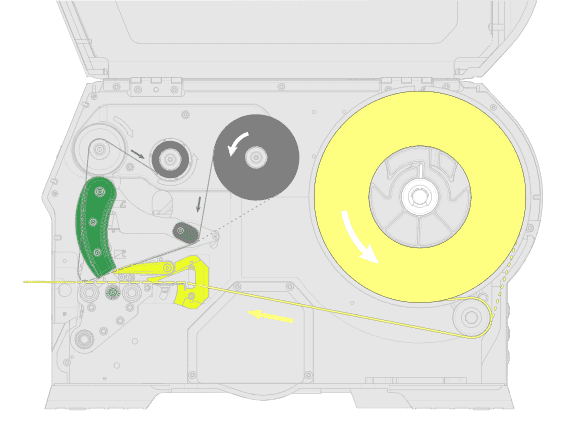
-
Close the print head pressure lever.
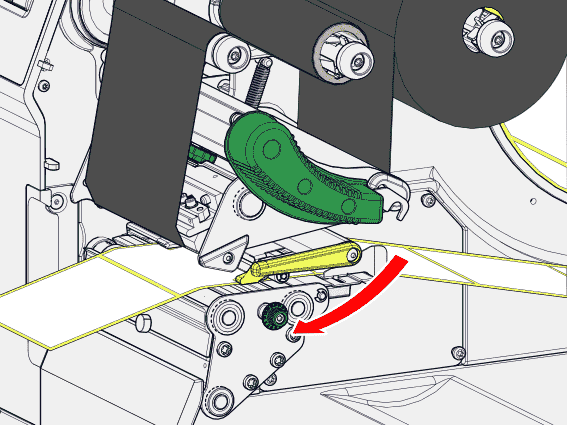
Open the print head pressure lever.
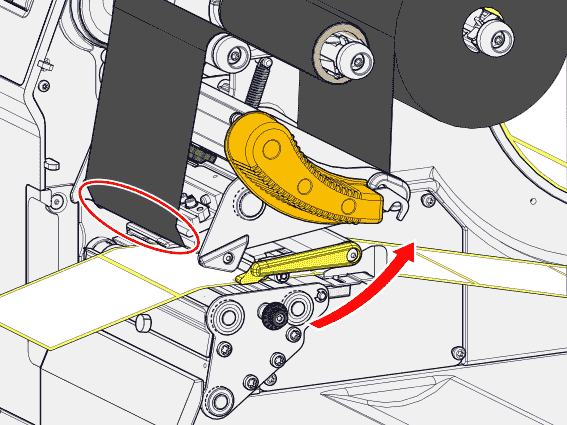
Pull the ribbon from the print head.
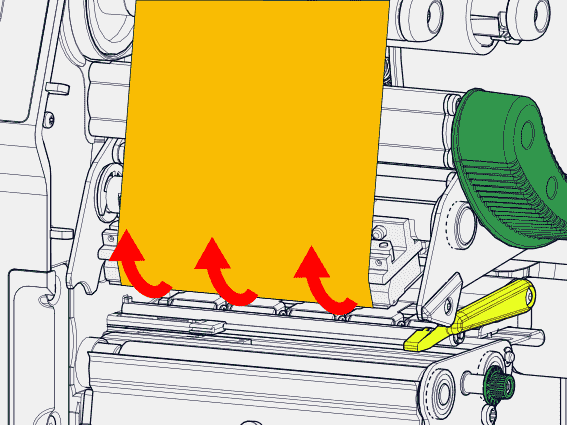
Clean the print head.
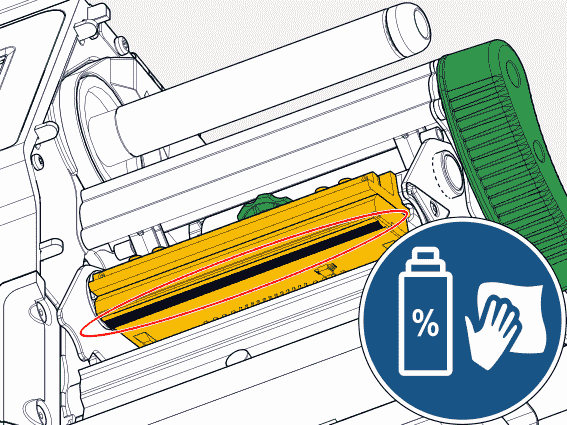
Insert the ribbon newly.
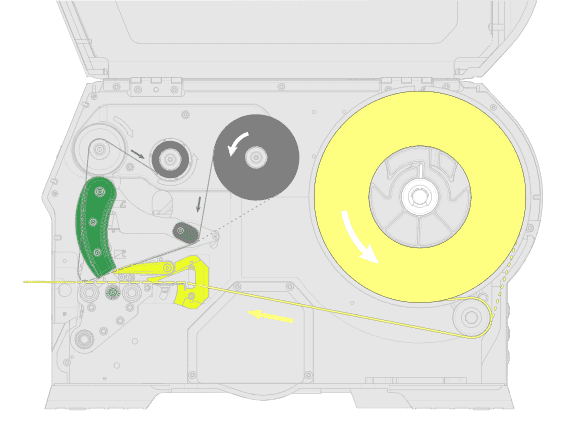
Close the print head pressure lever.